


App Clip Event – Capture or view photos in a simplified interface, perfect for guests.
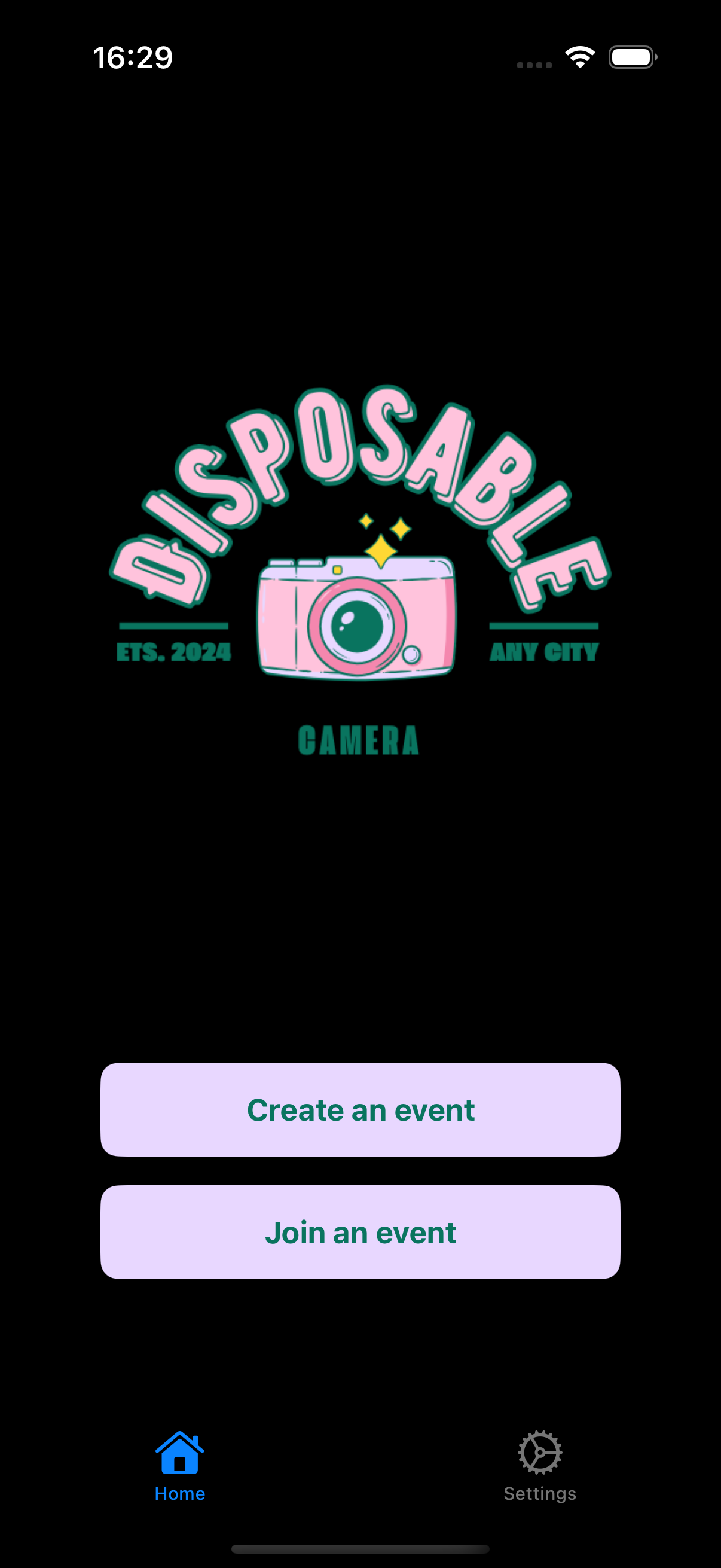
Home – Create a new event or join an existing one with a simple tap.

Create Event – Set up your event details, choose when it starts, how long it lasts, and how photos are revealed.
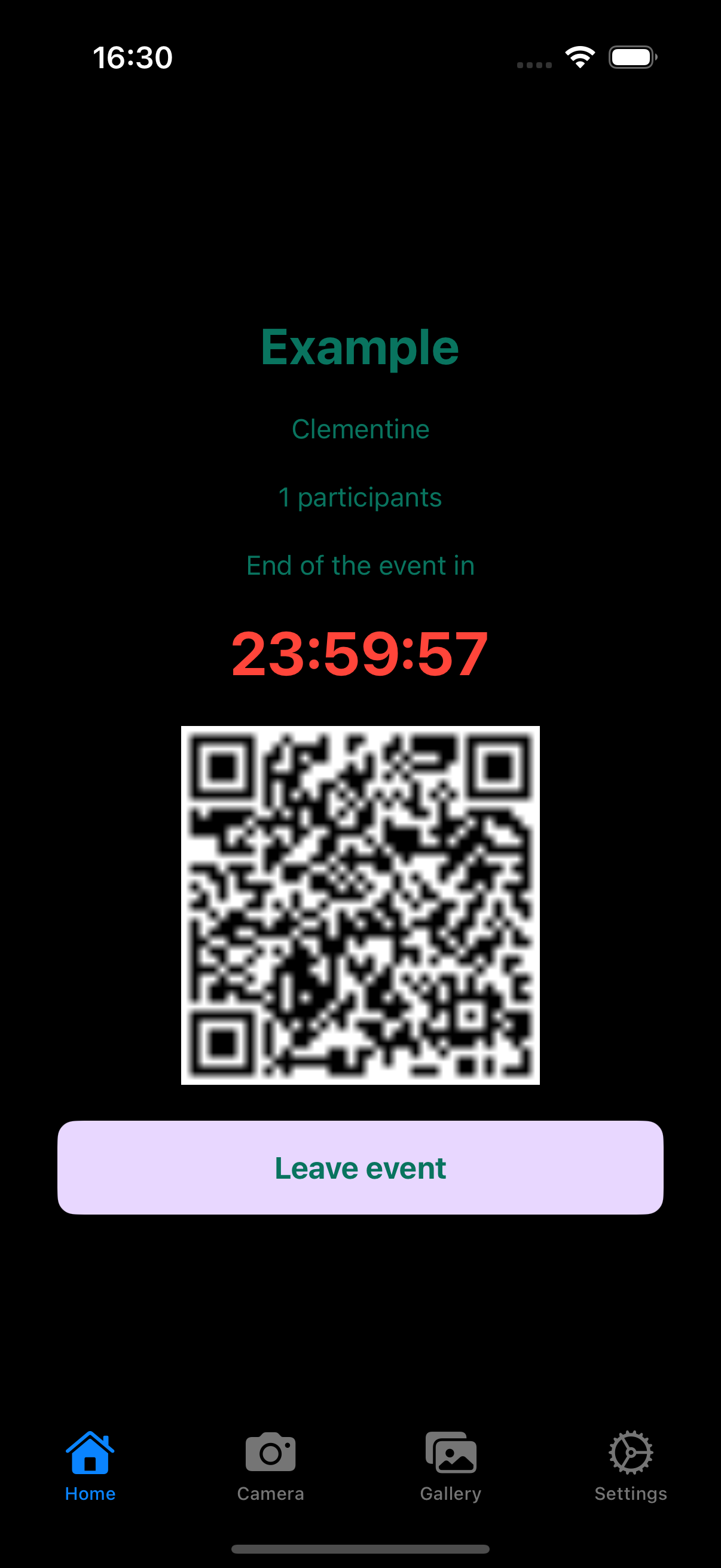
Event Overview – See key info: event name, participants, and a countdown until the event ends.

Capture Photos – Snap ephemeral pictures. Retake or save them, and watch your remaining photo count.
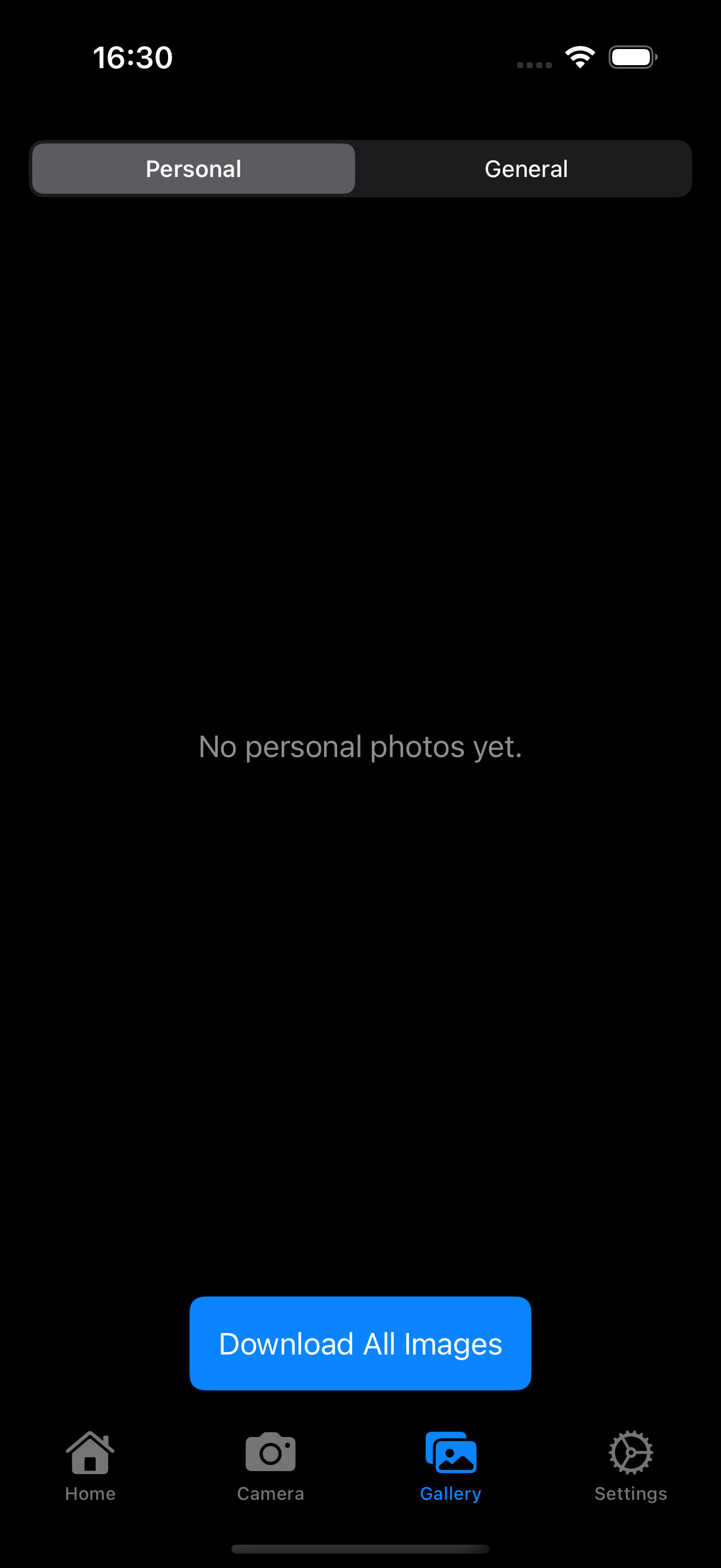
Gallery – Browse personal or shared photos. Tap to enlarge and enjoy the event’s images.
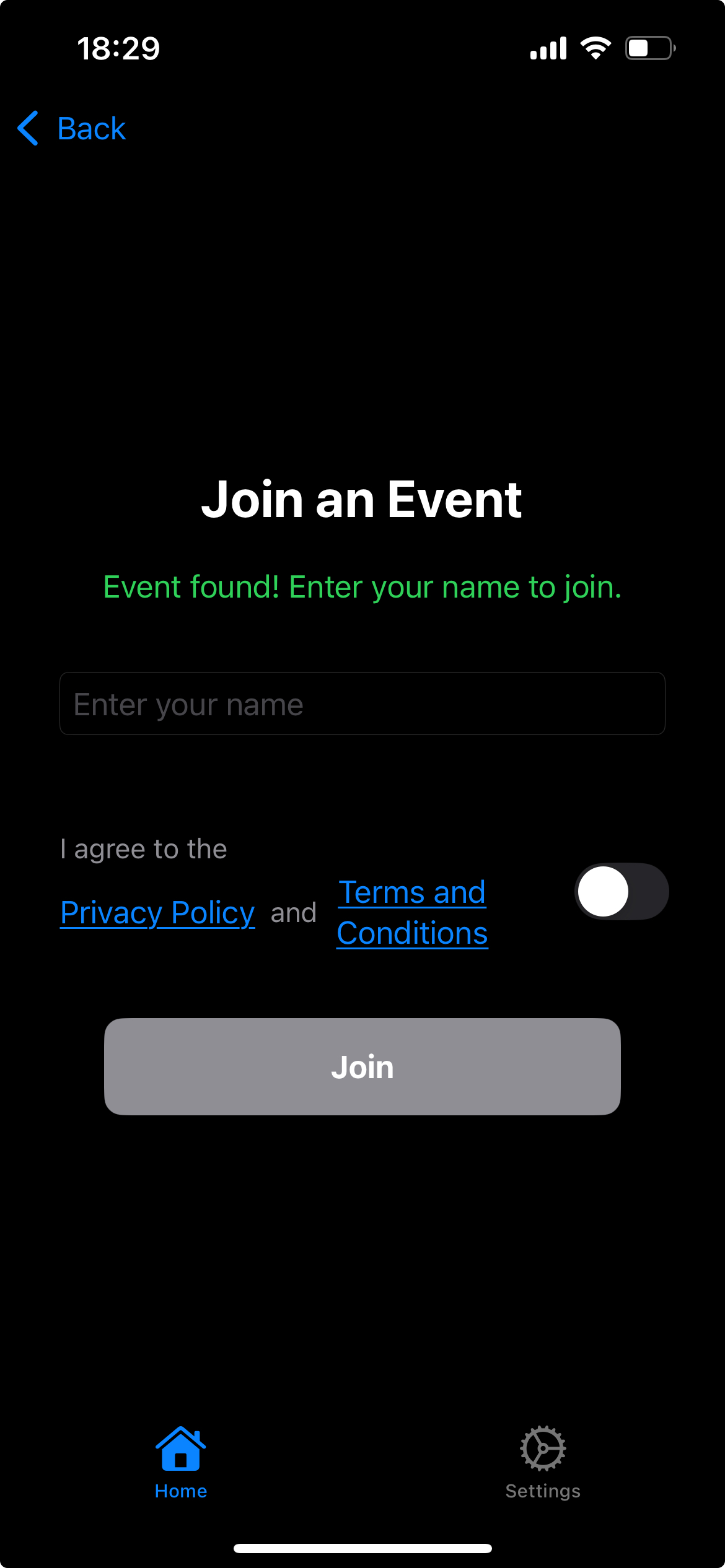
Join Event – Enter the event ID to hop into an existing party or gathering.

Settings – Manage your profile, read policies, or adjust preferences for a tailored experience.

App Clip Card –What are the information and possibilities
Each event has a unique QR code. Open your camera and scan it to launch the App Clip instantly — no installation required!
If someone shares a link (like https://disposableapp.xyz/clip?eventId=abc123), tap it to open the event directly in the App Clip.
Whether you're a guest or an organizer, accessing Disposable is quick, easy, and seamless.